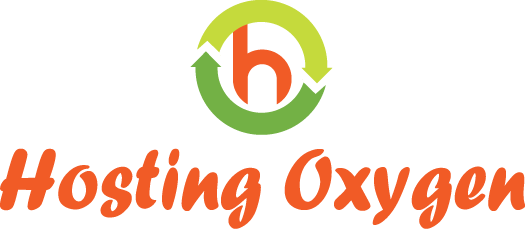- Login to cPanel.
- Locate and click on the "MySQL Databases" icon under the "Databases" category.
- Locate the "Current Users" heading and find the user you want to permanently delete.
- Click the red "x" next to the user's name.
- On the next page, click the "Delete User" button to permanently delete the MySQL user.