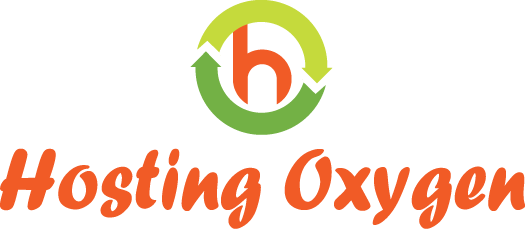- Login to cPanel.
- Locate the and click on the "Mailing Lists" icon within the "Mail" category.
- Enter in all of the required information.
- List Name - The name of the list you want to create (newsletter, etc)
- Domain - The domain name you want the list to be created on
- Password - The password for managing the list
- Password (confirm) - Confirm the password
- Click the "Create mailing list" button.
- Once the mailing list is created, it will appear in the list below where you can either change the password, delete it, or manage it (add email addresses, etc)