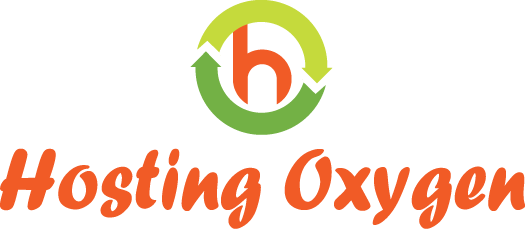Dear Customer,
If you want to purchase service from Hosting Oxygen and Interested to pay using Debit/Credit card . Here is a solution for you .
First create/register an account with HostingOxygen.Com .
You can add fund to Hosting Oxygen by tranfering money to our Merchant gateway.
Where will I pay ?
1. Please order for your server or Add funds request.
2. Choice your Payment method "Credit/Debit Card || Mobile Banking || Online Bank"
3. Choice Visa/Master Card or Amex Card.
4. Fillup your card info to our Bank Credit card payment form.
5. Click to submit button.
If you got any kinds of errors then immediatly contact with our Billing Department. Click here to contact with our Billing Department.
Thank You!
Sarah
Finance Department
- credit card payment, master card payment, visa card payment, debit card payment
- 22 Users Found This Useful
Related Articles
Powered by WHMCompleteSolution